Optimization is a common form of decision making, and is ubiquitous in our society. Its applications range from solving Sudoku puzzles to arranging seating in a wedding banquet. The same technology can schedule planes and their crews, coordinate the production of steel, and organize the transportation of iron ore from the mines to the ports. Good decisions in manpower and material resources management also allow corporations to improve profit by millions of dollars. Similar problems also underpin much of our daily lives and are part of determining daily delivery routes for packages, making school timetables, and delivering power to our homes. Despite their fundamental importance, all of these problems are a nightmare to solve using traditional undergraduate computer science methods. This course is intended for students interested in tackling all facets of optimization applications. You will learn an entirely new way to think about solving these challenging problems by stating the problem in a state-of-the-art high level modeling language, and letting library constraint solving software do the rest. This will allow you to unlock the power of industrial solving technologies, which have been perfected over decades by hundreds of PhD researchers. With access to this advanced technology, problems that are considered inconceivable to solve before will suddenly become easy. Watch the course promotional video here: https://www.youtube.com/watch?v=hc3cBvtrem0&t=8s
Reference 1: Basic Features

Skills You'll Learn
Constraint Programming, Problem Solving, Mathematical Model, Discrete Optimization
Reviews
4.8 (440 ratings)
- 5 stars85.90%
- 4 stars11.81%
- 3 stars1.59%
- 2 stars0.22%
- 1 star0.45%
AP
Jul 29, 2017
Very interesting and neatly prepared course. It was very easy to dive in the course and to stay motivated. I would highly recommend their course for its amazing quality.
AF
Dec 21, 2020
Excellent course, gives you a whole different contextualization of 'for loop' and formulation and solving a descrete optimization problem. Fun and challenging
From the lesson
MiniZinc introduction
In this first module, you will learn the basics of MiniZinc, a high-level modeling language for discrete optimization problems. Combining the simplicity of MiniZinc with the power of open-source industrial solving technologies, you will learn how to solve applications such as knapsack problems, graph coloring, production planning and tricky Cryptarithm puzzles, with great ease.
Taught By
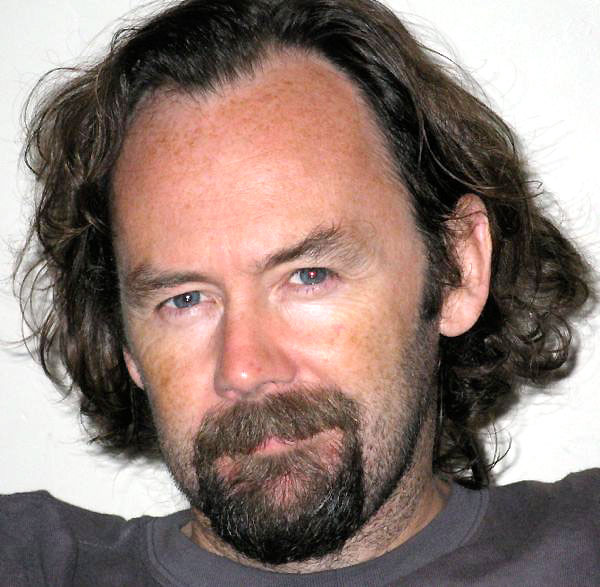
Prof. Peter James Stuckey
Professor
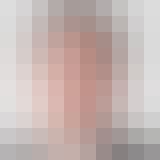
Prof. Jimmy Ho Man Lee
Professor
